Organize Collections Into Folders

You can now organize your collections into folders.
Need to keep track of baseball cards you've sent to PSA for grading - make a folder for that.
Or YuGiOh cards you might grade - make a folder for that.
Or comics you lent to your buddy Jim and don't want to forget he has them - make a folder for that.
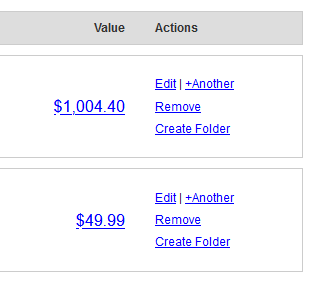
Type the name of your first folder.
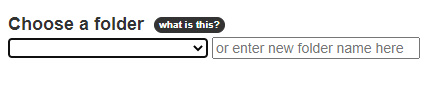
Move other items into these folders or create another folder.
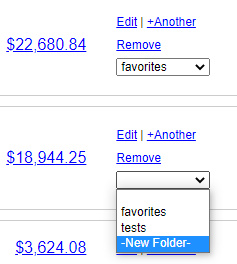
You can filter your collection to view only items in a particular folder. Or filter to find items that are not in a folder yet.
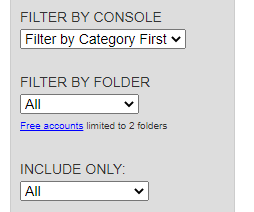
If you filter by folder, you can view summary details of your folder like the total value of items in that folder and the number of items in the folder too.
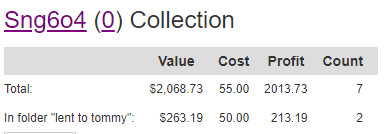
You can even get fancy with the filters and combine them. For example, only show basketball cards from 1986 Fleer set in your "To Grade" folder.
Two folders are included for free for every user on the site. If you want more than that, you can have unlimited folders with any paid account level.
Thank you to all the users who suggested a tool like this and for continuing to use SportsCardsPro
Need to keep track of baseball cards you've sent to PSA for grading - make a folder for that.
Or YuGiOh cards you might grade - make a folder for that.
Or comics you lent to your buddy Jim and don't want to forget he has them - make a folder for that.
How to Get Started With Folders
In your collection click "Create Folder" link on one of your items.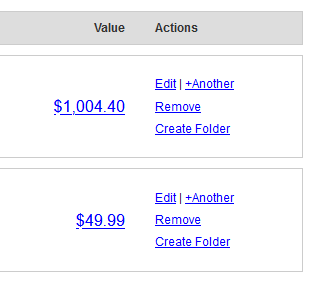
Type the name of your first folder.
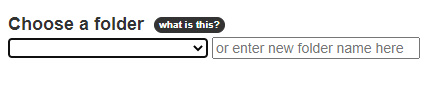
Move other items into these folders or create another folder.
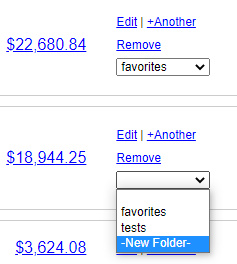
You can filter your collection to view only items in a particular folder. Or filter to find items that are not in a folder yet.
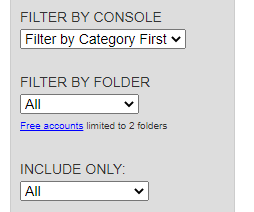
If you filter by folder, you can view summary details of your folder like the total value of items in that folder and the number of items in the folder too.
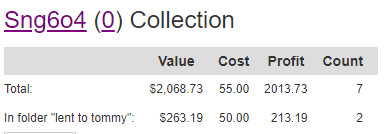
You can even get fancy with the filters and combine them. For example, only show basketball cards from 1986 Fleer set in your "To Grade" folder.
Two folders are included for free for every user on the site. If you want more than that, you can have unlimited folders with any paid account level.
Thank you to all the users who suggested a tool like this and for continuing to use SportsCardsPro





